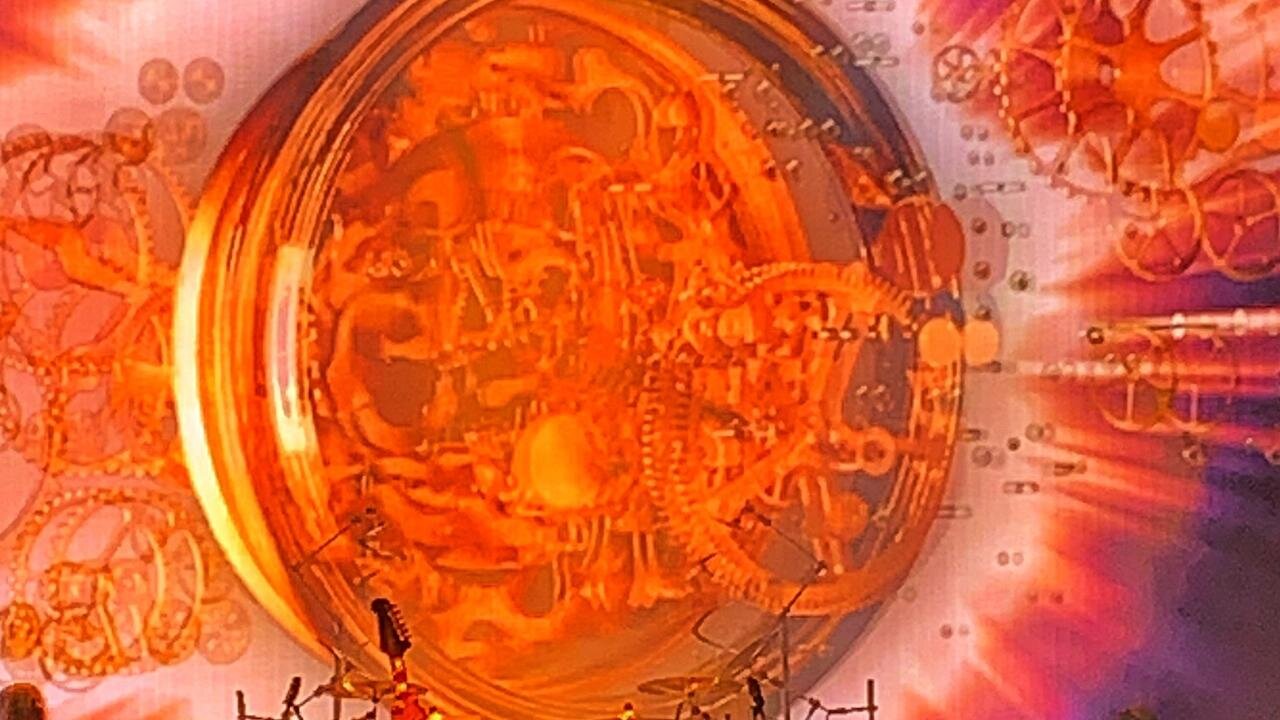My Gift to You...Best Apps for Nonprofit Leaders
GEEK ALERT!!!.... I have decided to spend December sharing my super geek-ness with you, my loyal fans! I am kicking the month off with a look at the tools I use to make my life easier.
There's never enough time or money to get our work done. I get it. I share your pain as a solopreneur. Aside from being a leadership geek, I also consider myself to be a bit of a technology nerd. Today, I am featuring my list of 10 Top Apps/Programs that all leaders need in order to do their jobs better in a digital age.
Calendar Apps
Oh my gosh...I have to say that scheduling appointments with people is an exhausting task. You know how it goes. It starts with throwing out a few dates for a possible meeting and it ends up with a long email chain of "yes", "no", and "what time" comments. In my first few months of doing business, I found scheduling to be my biggest time suck. I also recalled that this was a major problem back when I was an ED without an assistant.
Acuity-Acuity Scheduling is easy-to-use and user-friendly scheduling solution. Clients can quickly view real-time availability and book their appointments. It allows sending customized and branded reminders, confirmations and follow-ups.
The coolest thing about this app is that you can embed it right in the signature line of your email. Once I know someone wants to schedule time with me, I send ONE email encouraging them to schedule through my calendar icon under my signature. People LOVE this tool and it has made my life so much easier.
Organizing Apps
Note Apps: If you are not using Google Keep or Evernote, you are missing out on a key FREE tool. I am a "Google Girl" so I am addicted to Keep. It is a very clean app that stores everything from my daily To Do Lists, to books I am reading, to a holiday shopping list. You can label things with colors, use a bullet format, cut and paste things you need to save from other documents. I love this app because it is cloud based and I can use it across my laptop, desktop, and phone.
Email Apps: The hands-down winner in this category is UnRoll.Me. With Unroll.Me, you can unsubscribe from unwanted emails, and also consolidate sales/newsletters/listserv emails into a convenient daily digest called the Rollup, and keep the rest in your inbox.
This app has saved me so much time and energy around sorting through junk mail! Do you have a subscribing problem? I do! Instead of sorting through all of the junk that shows up in my email, this app puts those subscriptions in ONE email. Yes, from journal articles to sales flyers to association emails, you can cut down on your inbox number. This is especially handy for those of you who like to see that ZERO on your email notifications. Nerd alert!
Another app is Boomerang; it lets you do amazing things with your email. You can compose and send an email later. I found this to be especially helpful when working with a staff who was not working my crazy hours. With Boomerang, you can write your "3:00 a.m. I can't sleep" email but schedule it to go out at a later time or date. It will also remind you if you don't hear back from someone that you have reached out to. (Hello Development professionals!) Basically, Boomerang helps give you some well- deserved headspace.
Project Management Apps: If your organization is doing any planning, you should be using a project management tool. Two that I highly recommend are WorkBoard and Trello.
True story. During my tenure at Habitat, I got desperate for a way to organize the "big rocks" of my job. I went post-it note crazy! I took poster size post-its and started putting key responsibility areas on separate pieces of paper. My office suddenly caved in on me with a post-it takeover!
I needed a solution and found WorkBoard. The Workboard application is a team and productivity management solution. It's all about creating collaborative workspaces with your team. The program gets you focused around goals and results. I've found it to be a great de-clutterer. I've found it to be a great de-clutterer.
This summer, I learned about Trello. Love it! Trello’s boards, lists, and cards enable you to organize and prioritize your projects in a fun, flexible and rewarding way. It's perfect for event management and collaborating with your team.
Writing Apps: I'm not sure how I ever lived without Hemingway or Grammarly! Are you responsible for your agencies blog? Do you write fundraising appeals? How about an organizational newsletter? Do you know that anything you put out to your audience should ideally be written at the 6th-grade level?
Hemingway costs $19.99 a year and is a gift to anyone doing writing for an organization. I tend to write like I speak...Hemingway keeps my writing sharp and concise.
Ever worry about your emails? Yes, spell check is a no-brainer but what about the grammar mistakes that come when you are working hard and fast? Grammarly detects grammar, spelling, punctuation, word choice, and style mistakes in your writing...can you spell LIFESAVER!!
Professional Development Apps: Too much to read and too little time? With so many good articles and resources available to us on a daily basis, finding time to read can be a challenge. I recommend Pocket. This app allows you to capture content from everywhere. You can save articles, videos, and stories from any publication, page or app. Curate your own space filled with everything you can't read immediately. The paid version even allows you to label articles which can be a lifesaver.
I'd love to hear about what you or your team is using as well! Let's start 2019 with some fantastic tools that will make our lives easier.